Building a budget PC in 2025 that handles both work and gaming efficiently is an exciting challenge. With advancements in hardware and competitive pricing, you can assemble a capable machine without breaking the bank. This guide outlines the process, from selecting components to assembling and optimizing your PC, targeting a budget of around $800–$1,000. The goal is to create a system that runs modern games at decent settings and supports productivity tasks like video conferencing, coding, or content creation. Let’s dive into the steps to build a versatile, cost-effective PC.
Step 1: Define Your Needs and Budget
Before purchasing components, clarify your requirements. For work, you might need a PC that handles multitasking, such as running office software, browsers with multiple tabs, or development environments like Visual Studio Code. For gaming, aim for a system that can play modern titles like Cyberpunk 2077 or Starfield at 1080p with medium-to-high settings at 60 FPS. A budget of $800–$1,000 allows for a balanced build, but you can adjust based on your financial constraints. Prioritize components that offer the best performance per dollar, focusing on the CPU, GPU, and RAM.
Step 2: Choose the Right Components
Here’s a breakdown of the essential components for a budget PC in 2025, with recommendations based on value and performance. Prices are approximate and reflect market trends for budget builds.
CPU: AMD Ryzen 5 7600 ($200)
The AMD Ryzen 5 7600, part of the Zen 4 architecture, is a stellar choice for a budget build. With 6 cores and 12 threads, it offers excellent performance for multitasking and gaming. Its base clock of 3.8 GHz and boost up to 5.1 GHz ensure smooth operation for work tasks like coding or video editing and gaming titles that rely on single-threaded performance. The included Wraith Stealth cooler keeps costs down by eliminating the need for an aftermarket cooler.
Motherboard: MSI B650M-A PRO ($120)
Pair the Ryzen 5 7600 with a B650 chipset motherboard like the MSI B650M-A PRO. This micro-ATX board supports DDR5 RAM and PCIe 4.0, ensuring compatibility with modern components. It offers solid connectivity, including USB 3.2 Gen 1 ports and M.2 slots for fast storage. The B650 chipset provides future-proofing for potential CPU upgrades without the premium cost of high-end X670 boards.
GPU: NVIDIA GeForce RTX 4060 8GB ($300)
For gaming, the NVIDIA GeForce RTX 4060 is a budget-friendly powerhouse. Its 8GB VRAM handles 1080p gaming with ease, supporting ray tracing and DLSS 3 for improved visuals and performance in games like Baldur’s Gate 3. For work, the GPU accelerates tasks in creative software like Adobe Premiere or Blender. The RTX 4060 is energy-efficient, reducing power supply demands and keeping your build cost-effective.
RAM: 16GB DDR5-5200 ($80)
DDR5 is now mainstream in 2025, offering better performance than DDR4 for a modest price premium. A 16GB (2x8GB) DDR5-5200 kit provides ample memory for gaming and multitasking. Brands like Corsair or G.Skill offer reliable options. If your budget allows, consider 32GB for heavy multitasking or future-proofing, but 16GB is sufficient for most users.
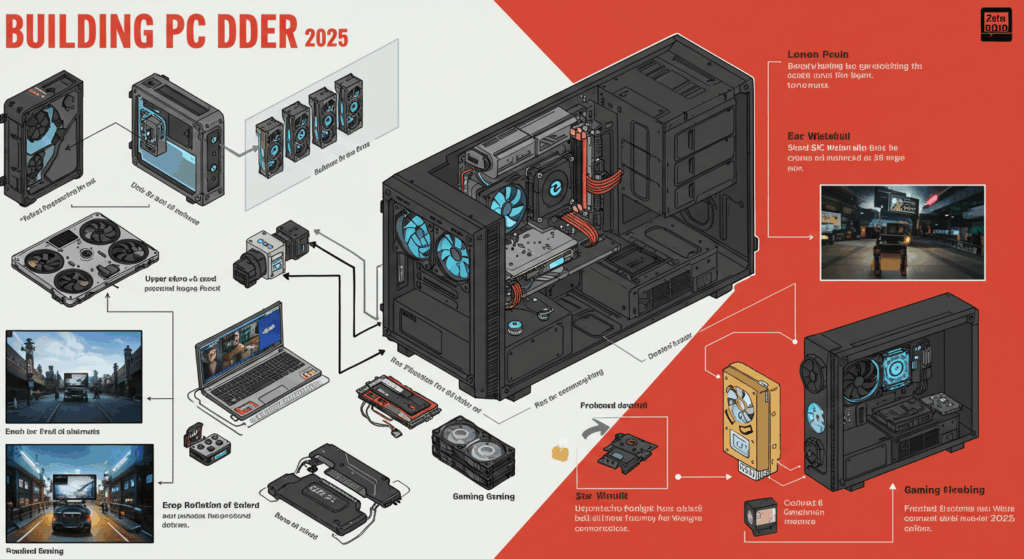
Storage: 1TB NVMe SSD ($80)
A 1TB NVMe SSD, such as the Kingston NV2, delivers fast load times for games and applications. NVMe drives are now affordable, and 1TB provides enough space for your OS, key software, and a few large games. If you need more storage, you can add a 2TB HDD later for less than $50, but prioritize an SSD for your primary drive to ensure snappy performance.
Power Supply: 650W 80+ Bronze ($60)
A 650W power supply with an 80+ Bronze rating, like the Corsair CX650M, ensures reliable power delivery and efficiency. This wattage supports the RTX 4060 and Ryzen 5 7600 while leaving room for upgrades. Opt for a semi-modular PSU to reduce cable clutter, making your build cleaner and easier to manage.
Case: Cooler Master MasterBox Q300L ($50)
The Cooler Master MasterBox Q300L is a budget-friendly micro-ATX case with good airflow and a compact design. It includes a pre-installed fan, but adding one or two 120mm fans ($10–$20) can improve cooling. Look for cases with dust filters and cable management features to keep your build tidy.
Operating System: Windows 11 Home ($0–$100)
Windows 11 Home is ideal for gaming and work, supporting DirectStorage for faster game loading. You can often find discounted keys online or use a free Linux distribution like Ubuntu for work-focused builds to save money. Budget around $100 if you need to purchase a license.
Total Estimated Cost: $890
This build fits within the $800–$1,000 range, leaving wiggle room for peripherals or minor upgrades. Prices vary by region and retailer, so shop around on sites like Newegg, Amazon, or Micro Center for deals.
Step 3: Assemble Your PC
Building a PC is like assembling a high-tech puzzle. Follow these steps to ensure a smooth process:
- Prepare Your Workspace: Work on a clean, static-free surface. Use an anti-static wrist strap or touch a grounded metal object to avoid damaging components.
- Install the CPU: Open the CPU socket on the motherboard, align the Ryzen 5 7600’s triangle marker with the socket’s, and gently secure it. Apply a pea-sized amount of thermal paste and attach the Wraith Stealth cooler.
- Install RAM: Insert the DDR5 modules into the motherboard’s DIMM slots, ensuring they click into place. Refer to the motherboard manual for the optimal slots (usually A2 and B2).
- Mount the Motherboard: Place the motherboard in the case and secure it with the provided screws. Ensure proper alignment with the case’s I/O shield.
- Install the GPU: Slot the RTX 4060 into the PCIe x16 slot and secure it to the case. Connect the necessary power cables from the PSU.
- Add Storage: Install the NVMe SSD into the M.2 slot, securing it with the motherboard’s screw. No cables are needed for NVMe drives.
- Connect the PSU: Install the power supply in the case and connect the 24-pin motherboard cable, 8-pin CPU cable, and GPU power cables. Use cable ties for neatness.
- Add Case Fans: Mount additional fans for better airflow, typically one intake at the front and one exhaust at the rear.
- Power On: Connect the case’s front panel connectors (power button, LEDs) to the motherboard. Double-check all connections before powering on.
Step 4: Install the Operating System and Drivers
Once assembled, install Windows 11 (or your chosen OS) using a USB drive. Create a bootable USB with Microsoft’s Media Creation Tool if needed. After installation, download the latest drivers:
- CPU Drivers: Get AMD chipset drivers from AMD’s website.
- GPU Drivers: Download NVIDIA GeForce Experience for automatic driver updates.
- Motherboard Drivers: Install LAN, audio, and USB drivers from MSI’s website.
Update Windows to ensure compatibility and security. Install essential software like Steam, Discord, or productivity tools like Microsoft Office or VS Code.
Step 5: Optimize for Performance
To maximize your PC’s potential:
- Enable XMP/DOCP: In the BIOS, enable XMP (Extreme Memory Profile) to run your RAM at its rated 5200 MHz speed.
- Update BIOS: Check MSI’s website for BIOS updates to improve stability and compatibility.
- Adjust Game Settings: For 1080p gaming, start with medium settings and enable DLSS in supported games for better performance.
- Monitor Temperatures: Use software like HWMonitor to ensure your CPU and GPU stay below 85°C under load. Adjust fan curves if needed.
- Overclock (Optional): The Ryzen 5 7600 and RTX 4060 can be lightly overclocked using AMD Adrenalin or MSI Afterburner for a 5–10% performance boost, but this is optional for beginners.
Step 6: Upgrade Paths
This budget build is designed for future upgrades:
- CPU: Upgrade to a Ryzen 7 or 9 on the AM5 platform for more cores.
- GPU: Swap to an RTX 4070 or AMD equivalent for 1440p gaming.
- RAM: Add another 16GB for 32GB total.
- Storage: Add a 2TB HDD or another SSD for more space.
Tips for Saving Money
- Shop Used: Check eBay or local marketplaces for lightly used GPUs or CPUs.
- Look for Bundles: Retailers like Micro Center offer CPU-motherboard-RAM bundles at discounts.
- Wait for Sales: Black Friday or Cyber Monday in 2025 may bring price drops.
- Skip RGB: Avoid RGB components to save $10–$20 per part.
Conclusion
Building a budget PC for work and gaming in 2025 is achievable with careful planning and component selection. The Ryzen 5 7600, RTX 4060, and 16GB DDR5 combo offers a strong foundation for 1080p gaming and productivity tasks, all within a $800–$1,000 budget. By following this guide, you’ll have a reliable, upgradeable PC that handles Elden Ring battles and Zoom meetings with ease. Enjoy your build, and happy gaming!



