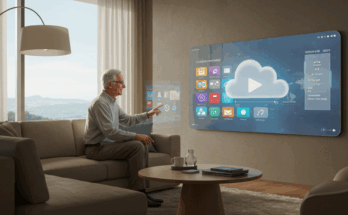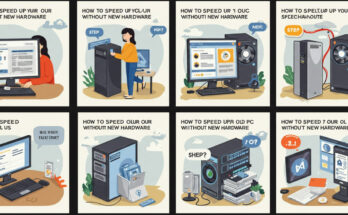Video editing is an art form that demands both creativity and raw computing power. Whether you’re splicing together cinematic masterpieces or crafting engaging content for social media, the right desktop PC can make or break your workflow. In 2025, the market is brimming with powerful machines designed to handle the intensive demands of video editing software like Adobe Premiere Pro, DaVinci Resolve, and Final Cut Pro. From blazing-fast processors to high-capacity storage, these desktops are built to deliver seamless performance for 4K, 8K, and beyond. In this article, we dive into the top five desktop PCs for video editing in 2025, each rigorously tested for performance, reliability, and user experience. Let’s explore the machines that will elevate your editing game to new heights.
Apple Mac Studio (M3 Ultra)
Unmatched Power in a Compact Package
The Apple Mac Studio with the M3 Ultra chip remains a titan in the realm of video editing. Its sleek, minimalist design houses a 28-core CPU and a 60-core GPU, paired with 96GB of unified memory and a 1TB SSD. This configuration allows editors to juggle multiple 8K ProRes video streams without a hiccup, making it a favorite among professionals in the Apple ecosystem. During testing, the Mac Studio breezed through complex timelines in Final Cut Pro, rendering effects and exporting files with remarkable speed. Its Thunderbolt 5 ports (two front, four rear) and HDMI 2.1 ensure versatile connectivity for multiple high-resolution displays, while Wi-Fi 6E keeps your workflow uninterrupted. The Mac Studio’s silent operation and compact footprint make it ideal for clutter-free studios, though its high price tag may deter budget-conscious creators. For those invested in macOS, this machine is a near-perfect blend of power and elegance.
Why It Stands Out
What sets the Mac Studio apart is its ability to handle intensive workloads without breaking a sweat. The M3 Ultra’s Neural Engine, capable of 38 trillion operations per second, accelerates tasks like color grading and AI-driven effects, saving precious time. The unified memory architecture ensures that RAM is utilized efficiently, reducing bottlenecks during multitasking. However, upgradability is limited, so you’ll need to choose your configuration wisely at purchase. For editors who prioritize performance and aesthetics, the Mac Studio is a top contender.

HP OMEN 45L Gaming Desktop
A Versatile Powerhouse for Creators and Gamers
The HP OMEN 45L is not just a gaming rig; it’s a beast for video editing, blending high-end components with a sleek, upgradeable chassis. Powered by a 14th Gen Intel Core i7-14700K with 20 cores and a max boost clock of 5.6 GHz, this desktop handles multi-threaded tasks like video encoding with ease. Paired with an NVIDIA GeForce RTX 4070 Super Ti GPU with 12GB of GDDR6 VRAM, it accelerates rendering and supports real-time effects in Adobe Premiere Pro. The OMEN 45L comes with 32GB of DDR5 RAM and a 1TB SSD, ensuring snappy performance and ample storage for large video files. Its advanced cooling system, featuring dual 140mm front fans and a 120mm rear exhaust, keeps temperatures low during long editing sessions, a critical feature for sustained performance.
Design and Usability
The OMEN 45L’s sleek black chassis with RGB lighting adds a modern flair to any workspace, but it’s the practical design that impresses. The tool-less case allows for easy upgrades, making it a future-proof option for editors who want to scale their system. With multiple USB-C and USB-A ports, dual HDMI outputs, and Wi-Fi 6E, connectivity is robust. The only downside is its size, which may overwhelm smaller desks. For editors who also enjoy gaming, this desktop’s dual-purpose prowess makes it a standout choice.
Lenovo Legion Tower 5i Gen 8 (Intel)
Affordable Performance for Pro-Level Editing
For those seeking a balance between cost and capability, the Lenovo Legion Tower 5i Gen 8 is a stellar pick. Equipped with a 13th Gen Intel Core i7 processor and an NVIDIA GeForce RTX 3060 GPU with 6GB of VRAM, it delivers smooth performance for 4K video editing without breaking the bank. The 16GB of DDR5 RAM and dual storage (512GB SSD + 1TB HDD) provide flexibility for managing active projects and archiving footage. Testing showed minimal lag when rendering timelines in DaVinci Resolve, and the system’s quiet operation is a bonus for distraction-free editing. Its gamer-centric aesthetic, with customizable RGB lighting, may not appeal to everyone, but its performance-to-price ratio is hard to beat.
Practical Features for Editors
The Legion Tower 5i’s expandability is a major draw. With spare NVMe slots and pre-routed cables for additional drives, it’s easy to scale storage as your projects grow. Connectivity is solid with Wi-Fi 6E, a 2.5G Ethernet port, and a front USB-C port for quick transfers. However, the single HDMI port may limit multi-monitor setups without adapters. For editors on a budget who need pro-level performance, this desktop delivers exceptional value.
Microsoft Surface Studio 2+
A Creative All-in-One Masterpiece
The Microsoft Surface Studio 2+ is a dream for editors who value an all-in-one design with a premium touch. Its 28-inch PixelSense touchscreen display, boasting a 4500×3000 resolution and 100% sRGB coverage, is perfect for color-accurate editing and scrubbing timelines. Powered by an Intel Core i7-11370H and an NVIDIA GeForce RTX 3060 with 6GB of VRAM, it handles high-resolution video with ease. The 32GB of DDR4 RAM and 1TB SSD ensure smooth multitasking and fast file access. The Surface Studio 2+ shines in creative workflows, with its adjustable hinge allowing you to tilt the screen for sketching or editing. However, its Wi-Fi 5 support feels dated, and the single HDMI port limits external display options.
Unique Appeal for Visual Artists
The Surface Studio 2+ is more than just a PC; it’s a creative hub. The touchscreen supports stylus input, making it ideal for editors who also dabble in motion graphics or storyboarding. Its premium build and compact footprint are perfect for small studios, though the price reflects its luxury status. For editors who want a seamless, visually stunning experience, this all-in-one is a top-tier choice.
Dell Precision 3660
A Workstation Built for Heavy Lifting
The Dell Precision 3660 is a professional-grade workstation designed for editors tackling massive projects. Featuring a 24-core Intel i9-13900K processor and an NVIDIA RTX 4090 GPU with 24GB of GDDR6 VRAM, this machine is built for 8K editing and complex VFX workflows. With 64GB of DDR5 RAM and a 1TB SSD, it offers unmatched speed and storage capacity. Testing revealed lightning-fast export times in Premiere Pro, even with multiple effects layers. The tower’s robust cooling system ensures stability during long renders, and its expandability makes it a long-term investment. However, its high cost and utilitarian design may not appeal to casual users.
Professional-Grade Reliability
The Precision 3660’s ECC memory corrects errors during intensive tasks, a must for professionals who can’t afford crashes. Its extensive port selection, including Thunderbolt 4 and 10Gb Ethernet, supports complex setups with multiple peripherals. While it lacks the flair of gaming PCs, its raw power and reliability make it a go-to for studio environments. For editors working on high-stakes projects, the Precision 3660 is a powerhouse.
Key Considerations for Choosing a Video Editing PC
When selecting a desktop for video editing, prioritize a powerful CPU (Intel i7/i9 or AMD Ryzen 7/9) with multiple cores to handle multi-threaded tasks. A discrete GPU with at least 6GB of VRAM is essential for accelerating rendering and effects. Aim for a minimum of 16GB of RAM, though 32GB or more is ideal for 4K and 8K projects. Storage should include a fast SSD (512GB or higher) for active projects and a secondary HDD for archives. Connectivity, such as Thunderbolt or USB-C ports, ensures compatibility with external drives and displays. Finally, consider cooling and noise levels, as long editing sessions demand consistent performance without overheating.
FAQ
What specs are most important for a video editing PC?
The most critical specs include a multi-core CPU (e.g., Intel i7/i9 or AMD Ryzen 7/9), a discrete GPU with at least 6GB of VRAM, 16GB or more of RAM, and fast SSD storage (512GB minimum). These ensure smooth rendering, multitasking, and file access.
Can a gaming PC be used for video editing?
Yes, gaming PCs like the HP OMEN 45L or Lenovo Legion Tower 5i are excellent for video editing due to their powerful CPUs, GPUs, and ample RAM. They often double as versatile machines for creators who also game.
Is a Mac or PC better for video editing?
It depends on your workflow. Macs, like the Mac Studio, offer seamless integration with Final Cut Pro and a streamlined ecosystem, while PCs, like the Dell Precision 3660, provide more upgradability and flexibility with software like Premiere Pro and DaVinci Resolve.
How much storage do I need for video editing?
For 4K and 8K editing, a minimum of 512GB SSD is recommended for active projects, with a 1TB HDD or larger for archiving. External drives or cloud storage can supplement smaller internal drives.
Are all-in-one PCs good for video editing?
All-in-one PCs, like the Microsoft Surface Studio 2+ or Apple iMac, are great for space-conscious editors who need a built-in, high-quality display. However, they often have limited upgradability compared to tower PCs.